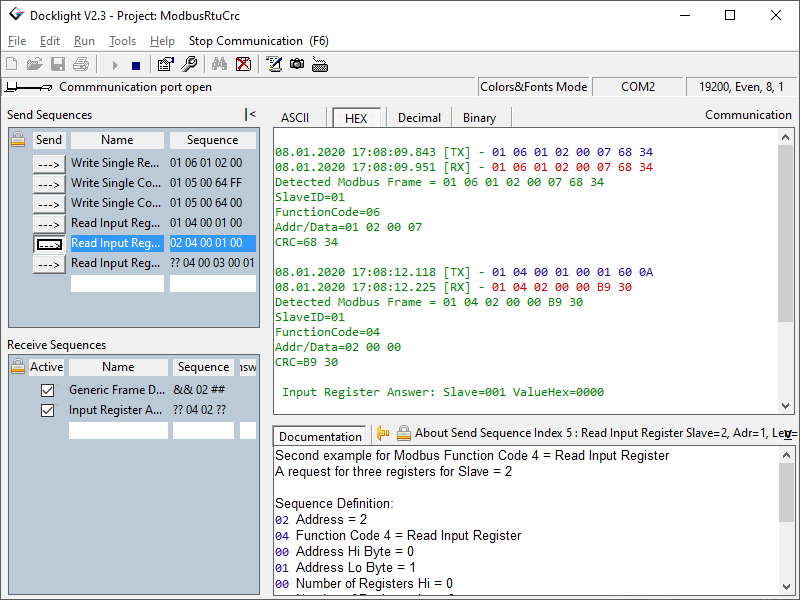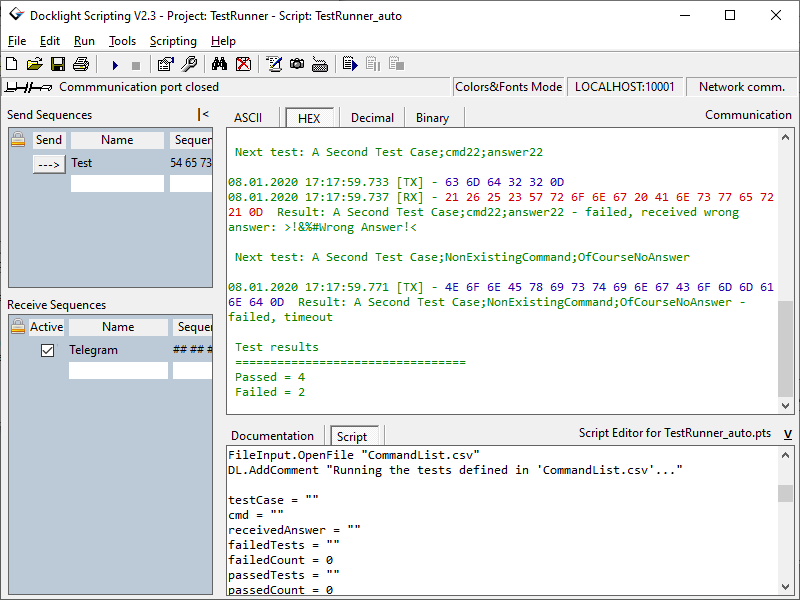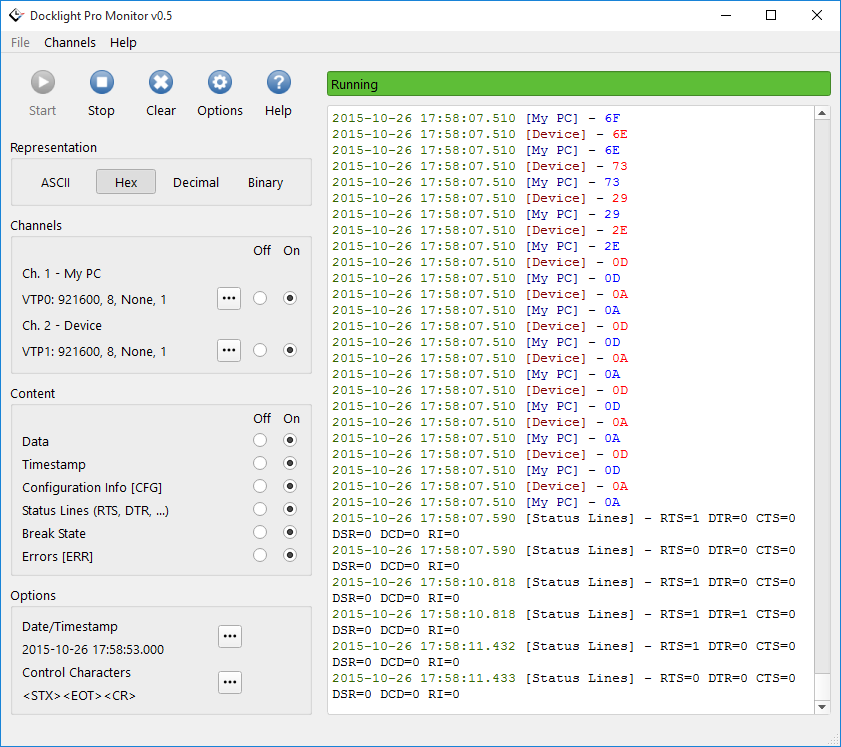Simulating serial protocols - Docklight can send out user-defined sequences according to the protocol used and it can react to incoming sequences.
This makes it possible to simulate the behavior of a serial communication device, which is particularly useful for generating test conditions that are hard to reproduce with the original device (e.g. problem conditions).
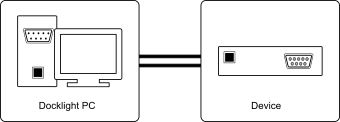
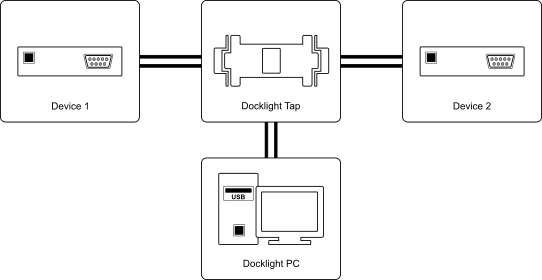

Docklight will work with the COM communication ports provided by your Windows operating system. Physically, these ports will be RS232 SUB D9 interfaces in many cases. However, it is also possible to use Docklight for other communication standards such as RS485 and RS422, which have a different electrical design to RS232 but follow the RS232 communication mechanism.
Docklight has been successfully tested with a vast range of serial devices and drivers. This includes many popular USB-to-Serial converters, Bluetooth serial ports, GPS receivers, Virtual Null Modem drivers like com0com, Arduino serial ports, MicroPython/pyboard, and many other Embedded hardware devices that appear as a COM port in the Windows Device Manager.
For the software and manuals please refer to the download section. You can find Application Notes and examples for different hardware interfaces and protocols in our examples section.
Docklight Scripting is an extended edition of Docklight RS232 Terminal / RS232 Monitor. It features an easy-to-use script language, plus a built-in editor to create and run automated test jobs.
A Docklight script allows you to execute all basic Docklight functions (sending predefined data sequences, detecting specific sequences within the incoming data stream, ...) and embed them in your own test code.
Docklight Scripting is also network-enabled and supports HID or Named Pipe connections. Instead of using a serial COM port, Docklight Scripting can establish TCP connections (TCP client mode), accept a TCP connection on a local port (TCP server mode), act as a UDP peer, or access USB HID Custom Class devices. For an overview on networking applications, see our Docklight TCP/UDP and Applications, Examples sections.
Docklight Scripting gives you both, flexibility and simplicity. Within minutes you can build your own automated testing tools and create:
- repeated test cycles (e.g. endurance testing for a motion control / drive system)
- time-controlled test jobs (e.g. sending a diagnostics command at certain times of day)
- automatic device configuration scripts (e.g. resetting a RS232 device to factory defaults before delivery)
- fault analysis tools for service and maintenance tasks (e.g. running a set of diagnostics commands and performing automatic fault analysis
- protocol testers with automatic checksum calculations (e.g. CRC - Cyclic Redundancy Codes)
- Docklight startup scripts (e.g. automatically starting a COM port logging task at PC startup)
Docklight Scripting uses the VBScript engine, allowing you to write your tests in a simple and well-known script language. Docklight's basic functions and features are made available through a small and convenient set of script commands. The sample applications and scripts provided make getting started easy, and allow you to become productive immediately.
For the software and manuals please refer to the download section.
Docklight Pro Monitor is a Windows tool for high speed and high resolution serial
communications monitoring (RS232, RS422 and RS485).
It is designed to work with the Docklight Tap Pro and Docklight Tap 485 devices. Both,
Tap Pro and Tap 485 use their own high resolution hardware time base for all serial data
and serial line events monitored.
Key functions include
- Logging RS232 or RS485/422 serial data - Serial communication data can be
logged and displayed in different representations: ASCII, Hexadecimal, Decimal and
Binary. High-speed, flexible output formatting for both binary data and text-based
protocols, including control characters. - Logging RS232 serial line states - Status Line / Handshake signals (RTS, DTR,
CTS, DSR, DCR, RI) and Break State. - High performance and high accuracy monitoring - real-time data acquisition with
milliseconds precision. - Real-time filtering - hide/show logged data by type or source, while the communication is running.
Docklight Pro Monitor is a free addition to Docklight Scripting.
For the software and manuals please refer to the download section.
The Docklight DLL Automation API is a simple way to add Docklight-style communications (serial COM port, TCP or UDP, Send and Receive Sequences) to your Microsoft Excel workbook, Windows Script or Windows C#, C++, C or Java software application.
The Docklight Application Note: DLL Automation API contains an overview on the functionality and examples for several languages and environments. An evaluation version is available for download.
For licensing and pricing see our Docklight Order Information page.

Docklight Tap is a compact RS232 data tap solution for high performance, time critical monitoring via USB. It is especially designed to ensure low latency for the data capturing.
The Docklight software supports the Docklight Tap – the Docklight Communication Mode “Monitoring” offers fast and direct access to the two Docklight Tap data directions.
This allows full duplex RS232 monitoring applications with much higher accuracy compared to standard USB-to-Serial accessories.

- Device 1 - SUB D9 Female, 1:1 link between Device 1 and Device 2
- Device 2 - SUB D9 Male, 1:1 link between Device 1 and Device 2
- USB Serial Converters A + B - Mini USB connector, monitoring communication of both directions with Docklight
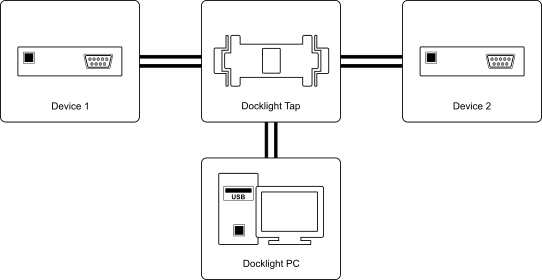
For technical data and dimensions see our Docklight Tap product sheet.
For installation and use, see Application Note: Low Latency Monitoring with Docklight Tap.
Please note: The Docklight Tap is only available within the EU/Switzerland/Norway currently.If you are interested in purchasing a Docklight Tap from outside the EU, please see our related FAQ.
Docklight Tap Pro
Docklight Tap Pro is the monitoring solution for true milliseconds time measurements or monitoring of RS232 status lines along with the protocol data. Docklight Tap Pro provides the following additional features compared to the standard Docklight Tap:
- Own hardware time base with internal accuracy 1µs, available Docklight display resolution 1ms.
- RS232 status line monitoring (RTS/DTR/CTS/DSR/DCD/RI) in correct chronological order, along with the actual communication data.
- Supports baud rates up to 921600 bps.
- Supports 3.3V/5V TTL and RS232 voltage levels.
Connectors and cables are the same as for the Docklight Tap.
For technical data and dimensions see our Docklight Tap Pro product sheet.
For installation and use, see Application Note: Docklight Tap Pro and Docklight Tap 485 Support.
Please note: The Docklight Tap Pro is only available within the EU/Switzerland/Norway currently. If you are interested in purchasing a Docklight Tap Pro from outside the EU, please see our related FAQ.
Docklight Tap 485 is the universal solution for high accuracy RS485, RS422 and RS232 monitoring in Docklight or Docklight Scripting.
Docklight Tap 485 provides the following additional features compared to the standard Docklight Tap:
- Configurable signal levels via Docklight: RS485/RS422 differential A/B (-/+), RS232 standard voltage or RS232 3.3V/5V TTL
- High speed baud rates up to 921600 bps.
- Own hardware time base with internal accuracy 1µs, available Docklight display resolution 1ms.
- RS232 status line monitoring (RTS/DTR/CTS/DSR/DCD/RI) in correct chronological order, along with the
actual communication data.
Connectors:
USB Type A 1.8m cable to connect the Docklight Tap 485 to your PC.
Screw-terminal connector (Phoenix Contact MC 1,5/ 9-ST-3,81) for flexible RS485, RS422 and RS232 wiring.

For detailed technical data and dimensions see our Docklight Tap 485 product sheet.
For installation and use, see Application Note: Docklight Tap Pro and Docklight Tap 485 Support.
Please note: The Docklight Tap 485 is only available within the EU/Switzerland/Norway currently. If you are interested in purchasing a Docklight Tap 485 from outside the EU, please see our related FAQ.
Docklight RS232 Adapter is a USB-to-RS232 adapter cable for standard RS232 communication using Docklight or Docklight Scripting. It guarantees trouble-free operation on all Windows versions currently supported by the Docklight software applications.
The Docklight RS232 Adapter is capable of communication rates from 300 Baud to 1 MBaud. It adds one RS232 / serial COM port by connecting to the USB.
The industry standard FTDI chipset and device drivers are supported by Windows Update and ensure maximum compatibility.
Docklight RS232 Adapter has two connectors:
- RS232 - SUB D9 Male connector, DTE standard pinout
- USB - USB Type A connector
Cable length is 2.0m.
For detailed technical data and dimensions see our Docklight RS232 Adapter product sheet.
For installation and use, see Application Note: Docklight RS232 Adapter.
Please note: The Docklight RS232 adapter is only available within the EU/Switzerland/Norway currently.

Docklight Monitoring Cable is a custom RS232 cable designed for the use with Docklight Monitoring Mode (full duplex monitoring). The cable follows the cable specification of the Docklight User Manual.
The Docklight Monitoring Cable has shielded ends and is an electrically and mechanically rugged solution for industrial applications.
Please note - Only in very specialized or legacy applications the Docklight Monitoring Cable is still the preferred choice today. Our Docklight Tap, Tap Pro or Tap 485 data taps offer superior monitoring characteristics, and do not require two free RS232 COM ports on your PC.

- Device 1 - SUB D9 female, 1:1 link between Device 1 and Device 2
- Device 2 - SUB D9 male, 1:1 link between Device 1 and Device 2
- Monitor 1 - SUB D9 female, monitoring communication direction 1 with Docklight
- Monitor 2 - SUB D9 female, monitoring communication direction 2 with Docklight
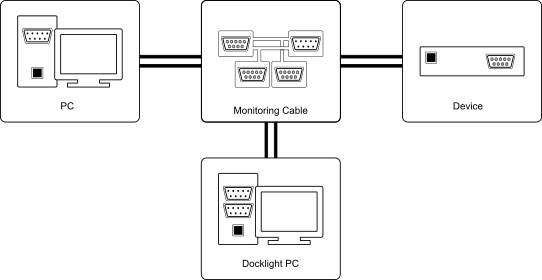
For technical data and dimensions please see our Docklight Monitoring Cable data sheet.
Please note: The Docklight Monitoring Cable is only available within the EU/Switzerland/Norway currently. Please see our FAQ section on alternative solutions.